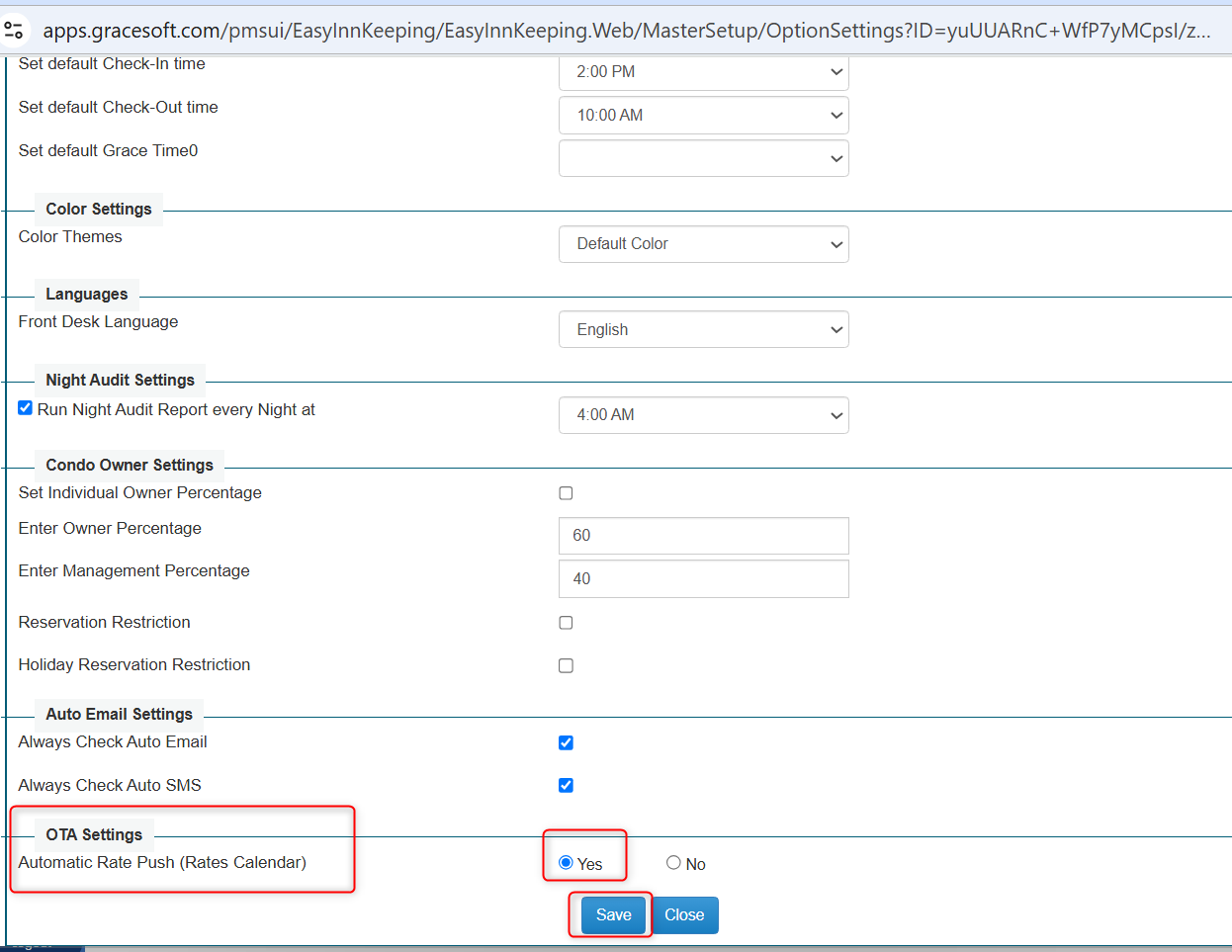With Direct Connects, Availability is automatically updated to the OTA’s whenever a unit is blocked or booked from the Calendar or the Booking Engine. However, if any changes are made to Minimum Night requirements using the Reservation Rules, then Availability must be pushed. Rates are not automatically updated. Any time rates change or new Seasonal Rates are added/updated, then Rates must be pushed.
How to push Rates & Availability:
- Go to Setup>>OTA Tab>>OTA Connectivity
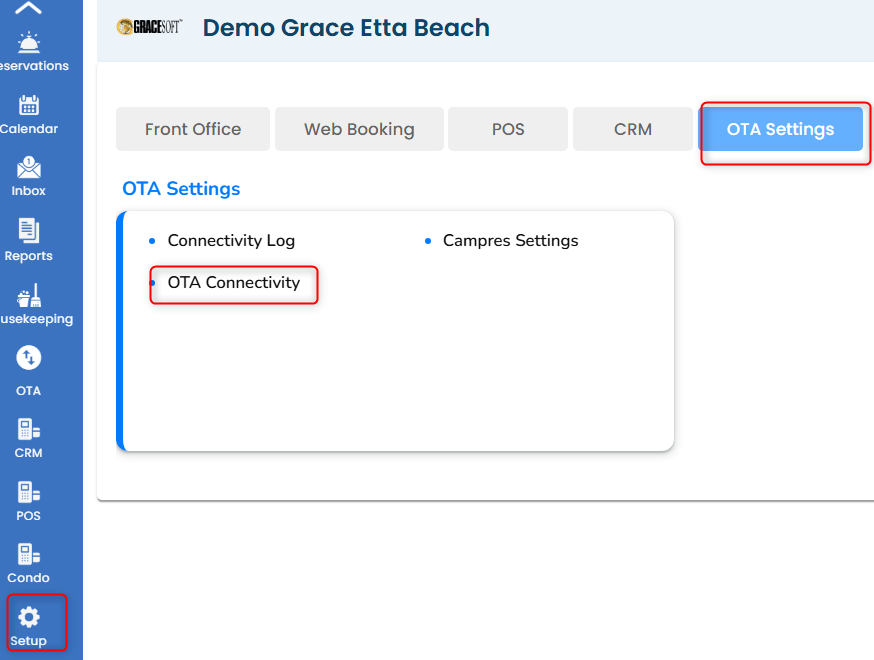
- Select OTA ((Booking.com, Expedia, or AirBNB). Please note that you must send rates to each OTA separately.

- Enter the Start Date and End Date, and press Send Rates & Availability. NOTE: Always select a date range that is at least several months long. One year is recommended. Any push that is shorter MAYresult in overbookings.
- It will take 30 seconds – 1 minute (approx.) to send the rates & availability.
- Once the rates & availability are sent successfully, you will be acknowledged with a successful message. Then you can log in to your OTA portal to verify the rate & availability have been updated.
- You cannot send the rate and availability if there are any mapping issues. You can see under the status column for each room type. If any room type has a mapping issue then it will be marked in red status.
Automatic Rate Push to OTA on Rate Changes:
When rates are updated through the Rate Calendar, Rate Setup, or Seasonal Rate Setup, the system will now automatically push availability. This eliminates the need for manual availability updates, ensuring faster and more accurate rate management.
Where to enable this settings:
1. Go to setup->Front Office->Basic->Default Settings
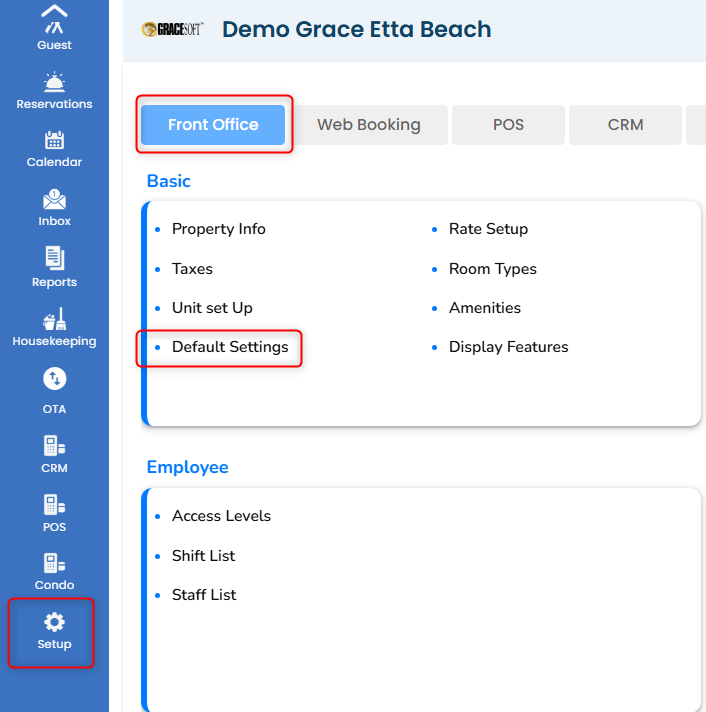
2. Scroll down to the bottom, under OTA settings->enable the "Automatic Rate Push(Rate Calendar) as "YES" and Save the changes.