AIM:
Rate Tier lets you easily manage multiple pricing levels (e.g., BAR, Corporate, or Promotional tiers). Once created, these tiers can be applied through the rate calendar to quickly adjust Rack rate for selected dates.
Steps to Create and Apply Rate Tiers in Easy Innkeeping
1. Create a Rate Tier
Navigate to:
Setup → Front Office → Basic → Rate TierClick “Rate Tier”.
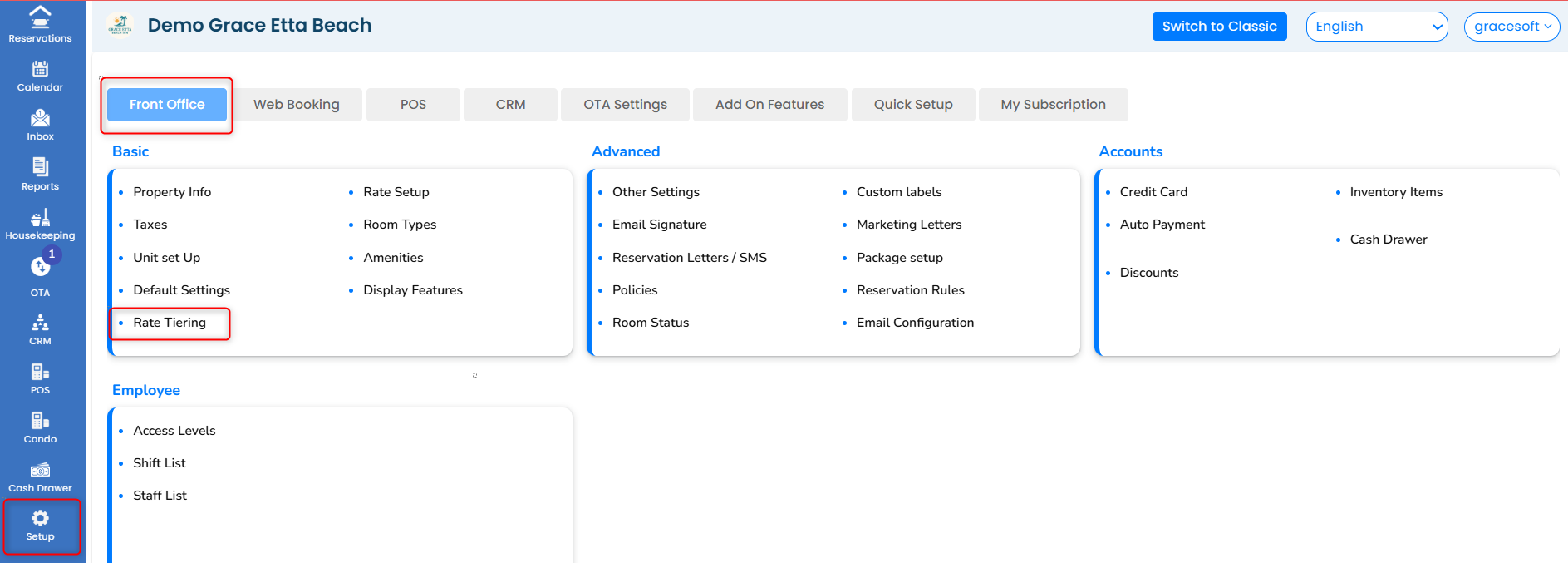
The Rate Tier List window will open.
Click “Add Rate Tier.”
The Add Rate Tier dialog box will open.
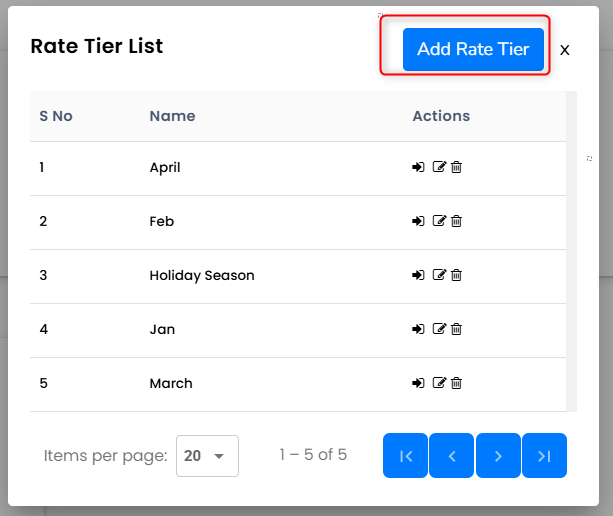
Enter a Rate Tier Name.
Example: Christmas and New Year
Click Save.

The new tier name will appear in the Rate Tier List.
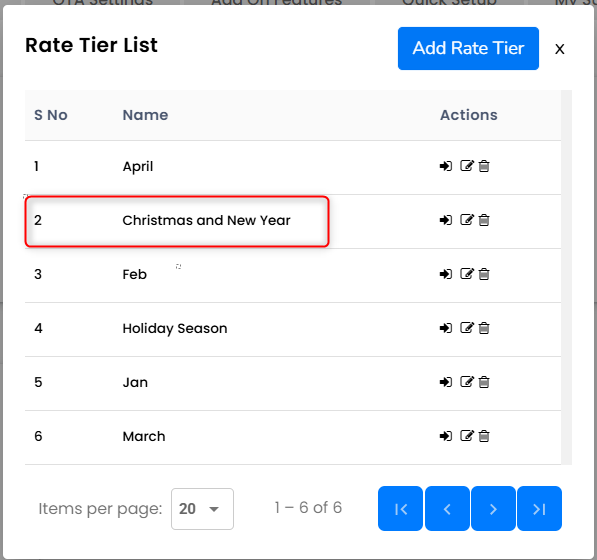
Configure Prices for the Rate Tier
In the Rate Tier List, click the arrow next to your newly created rate tier.
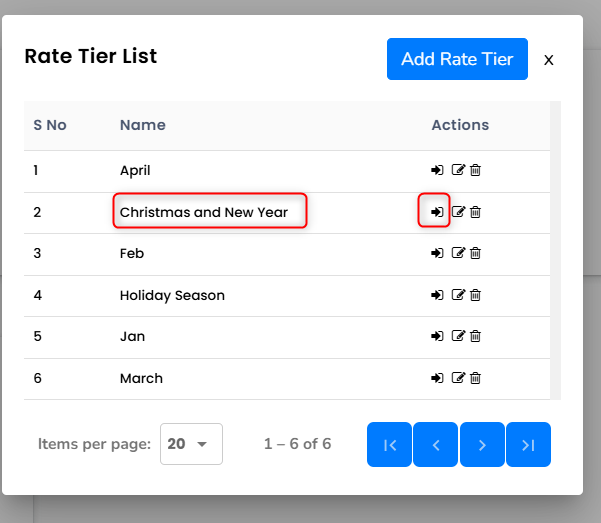
A new window will open showing a list of rates from Rate Setup.
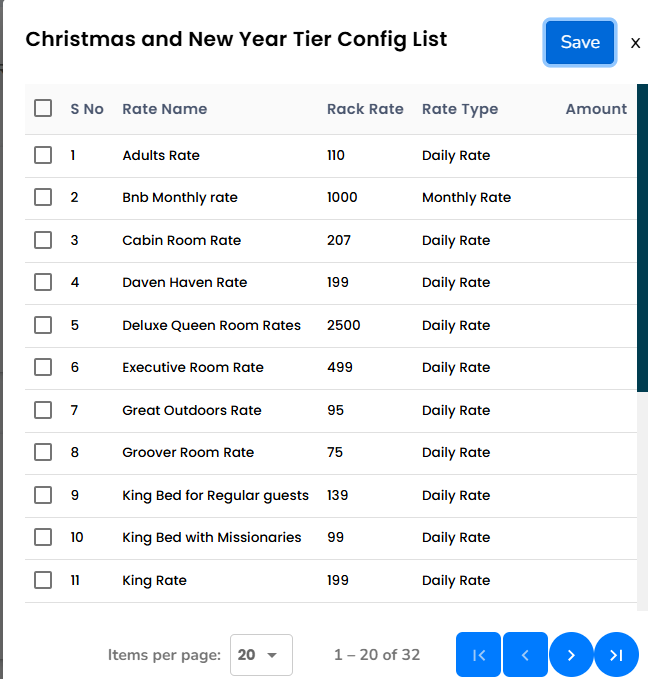
From this list, select one or more rates you want to modify for this tier.
Enter the new price for each selected rate.
Example:
Base Adult Rate: $110
Christmas and New Year Tier Rate: $150
Click Save to apply the new tiered pricing.
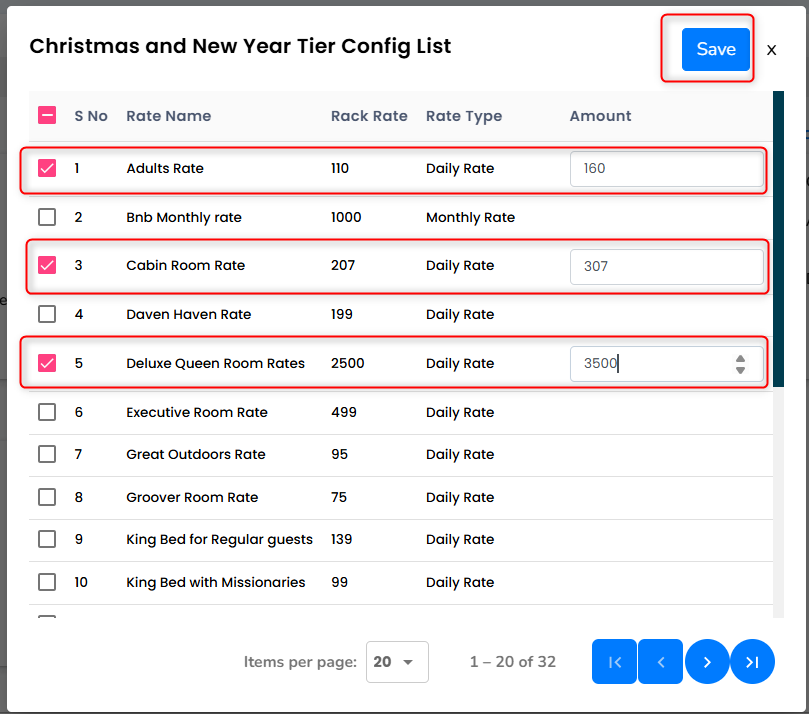
Apply the Rate Tier to the Calendar
Go to Calendar → Rate Calendar.
Click “Bulk Update.”
The Bulk Rate Update window will open.Choose:
Date Range for which the tier will apply.
Days of the week (if applicable).
From the dropdowns:
First dropdown: Rate Tiering
Second dropdown: select your tier name (e.g., Christmas and New Year)
Under Select Rates, the system will automatically fetch the rates linked to that tier.
Click Save.
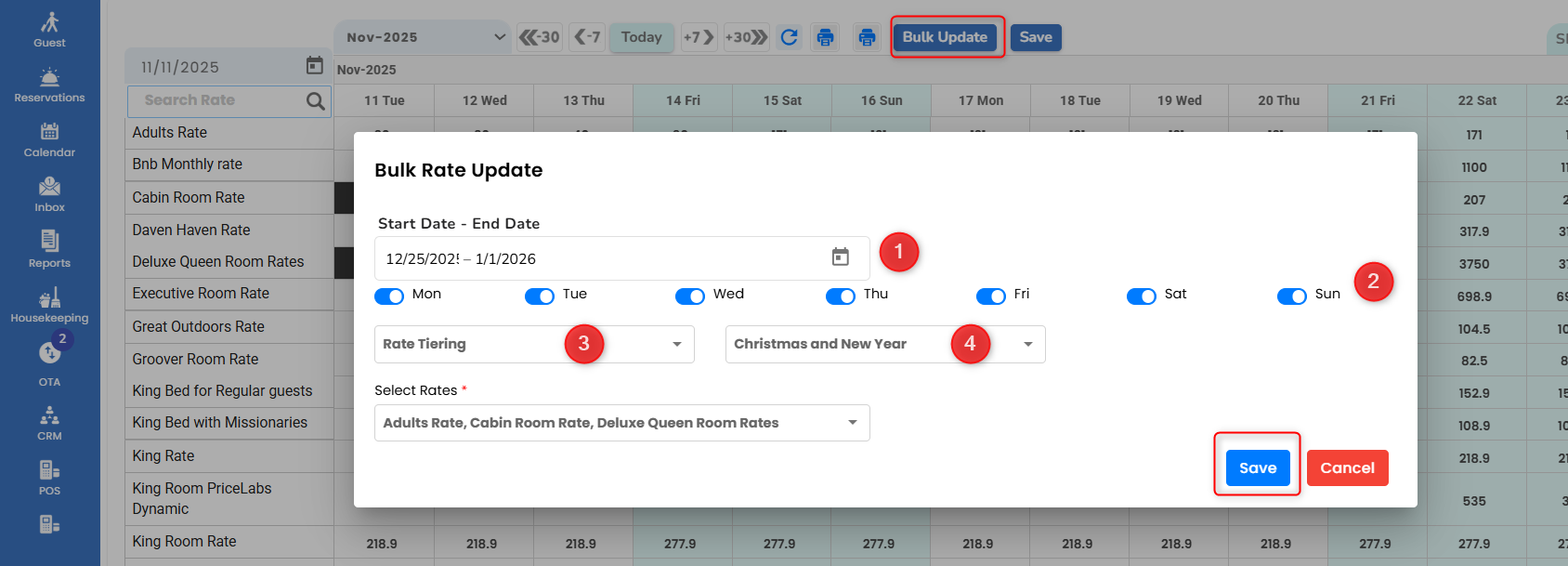
Verify the Updated Rates
The system updates the calendar with the new tier prices for the selected dates.
Example:
Cabin Room base price: $207
Christmas and New Year tier price: $307
The calendar now shows $307 for the selected date range.
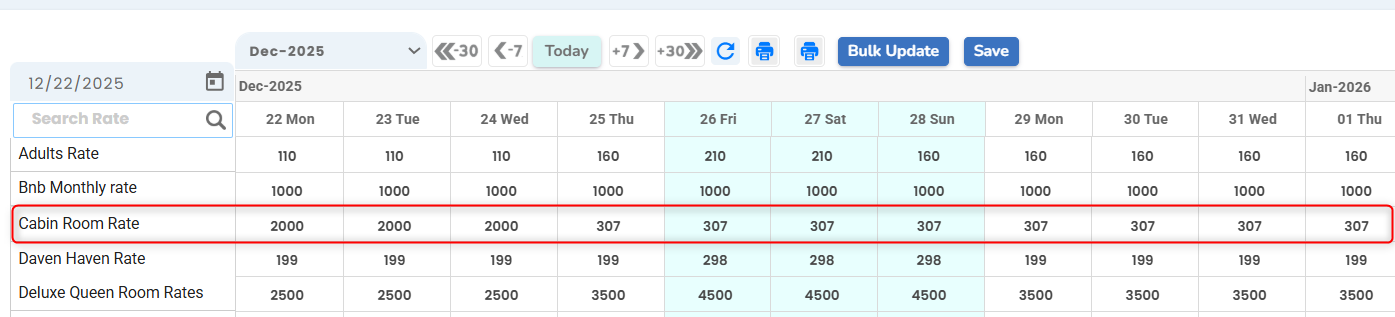
Was this article helpful?
That’s Great!
Thank you for your feedback
Sorry! We couldn't be helpful
Thank you for your feedback
Feedback sent
We appreciate your effort and will try to fix the article